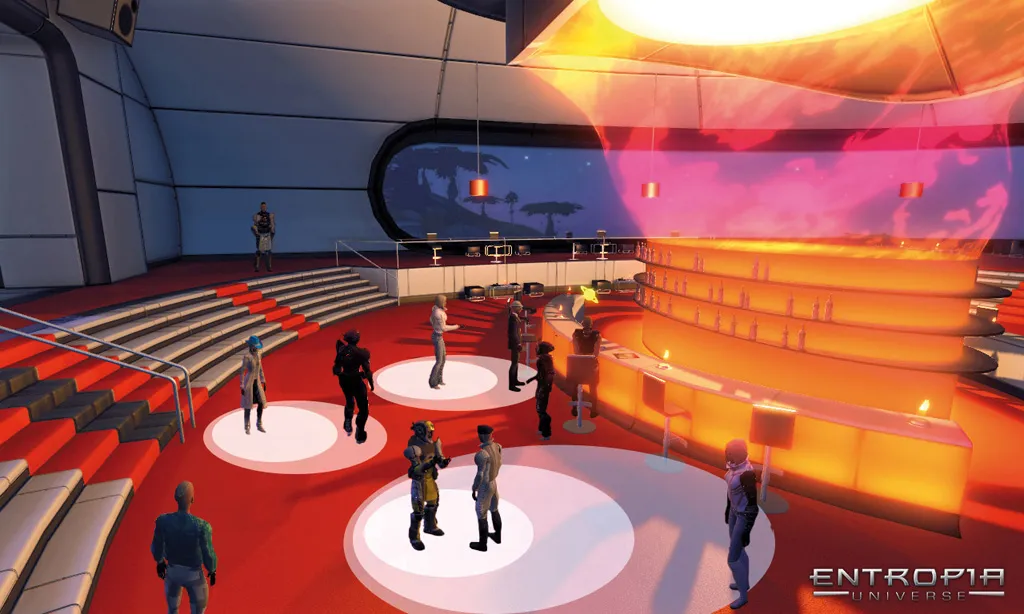
Interaction and Basic Information
Did you know? You can view basic information by placing your cursor over another Avatar, items, or interactable objects.
There are several ways to interact with other Avatars and various items. To find the available actions, follow these steps:
Interaction Using Mouse
- Place the cursor on another Avatar or item and hold down either the “F” key or the right mouse button to see possible interaction options in the [Context] menu.
- Select the desired interaction option.
Interacting Through Chat
- Place the cursor on another avatar or item and hold down either the F key or the right mouse button to see possible interaction options in the Context menu.
- Select desired interaction option.
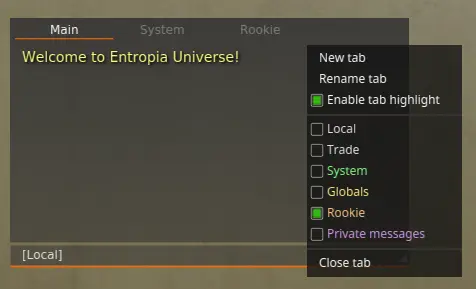
You can chat with other participants through the [Main Chat] or [Private Messages] to gain friends, information, and more. Use the [Main Chat] to find various information channels with topics of your liking. Check out the Desktop page for more information and tricks on using [Main Chat] to its full potential!